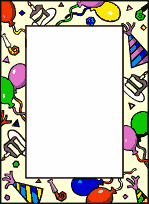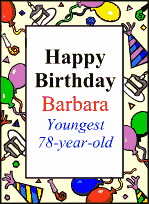TIPS AND IDEAS FOR USING GRAPHICS
-
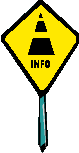 Everybody
loves free graphics. But many times you may find that when you download
graphics and place them on your web page -- they don't exactly work the
way you want them to. Sometimes they are too big, sometimes too small and
sometimes you want want to add a few words or a headline to a graphic so
you have something customized and totally yours.
Everybody
loves free graphics. But many times you may find that when you download
graphics and place them on your web page -- they don't exactly work the
way you want them to. Sometimes they are too big, sometimes too small and
sometimes you want want to add a few words or a headline to a graphic so
you have something customized and totally yours.
-
For starters, if your graphic is too large or too small, you can resize
it in the software program you use to make your web pages. For Netscape
users, go to "Communicator," then "Page Composer", then "Insert", then
"Graphic", and set your "Dimension" settings. While you're here, you might
also want to check the settings in the "Space Around Image" box. This is
where you can set the border around the graphic. (Set to "0" if you don't
want a border to appear.)
-
Customizing the graphics you download is also very easy. All you need
is a little software program called Xara
Webster. In fact, I used Xara Webster
to import the graphics from our copyright free CD-Rom collection. I then
resized and optimized each one for the best color contrast for use on the
web before putting them up for you to use.
Xara Webster is a great program that
I use on a daily basis. Get the free download right now. Xara Webster imports
graphics from almost any format (including cgm, wmf as well as gif and
jpg.) Simply bring the graphic in and customize it any way you want. I
downloaded about 150 graphic programs before I found Xara Webster to be
the easiest for me to understand. Here's one example of what it does:
BEFORE
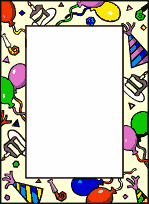
|
AFTER
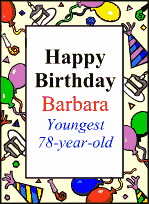
|
-
Some of the graphics on our web site were converted to 16-color and
others were left as 256-color graphics in order to maintain their high
color content. Because of this, some of the graphics you download may be
too large and need to be either resized by either using Xara
Webster or put through a GIF Optimizer before you can use them on your
web site. This is a very easy process.
-
There are several GIF Optimizers available free of charge on the Internet.
You don't need to download anything. All you do is copy the graphic to
your hard drive, go to the internet web site, type in the name of your
graphic and wait a minute or two. Your graphic will be shrunk into a variety
of different sizes and you can pick the best one. By doing this, you are
reducing the size of your graphics and it won't take so long for your web
page to load. A couple of good GIF Optimizers I recommend are Gif
Wizard and Net Mechanic.
-
We sincerely hope you enjoy putting our free graphics to use on your
web pages. Below are some other links for other graphics collections as
well as assistance for web designers.
-
YouOnLine.Net Web
Design Links
Web Page Design for Designers
Icon Bazaar
Free Templates
Laurie's
Free Web Graphics
Free Graphics by Syruss (All Original)
Free Web Graphics by
Lauren
Free Fantasy
Land Graphics
The Graphics Library
Jelane's Free Web
Graphics
-
Back
to Free Graphic Index
Tips Provided by
YouOnLine.Net


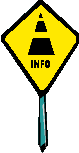 Everybody
loves free graphics. But many times you may find that when you download
graphics and place them on your web page -- they don't exactly work the
way you want them to. Sometimes they are too big, sometimes too small and
sometimes you want want to add a few words or a headline to a graphic so
you have something customized and totally yours.
Everybody
loves free graphics. But many times you may find that when you download
graphics and place them on your web page -- they don't exactly work the
way you want them to. Sometimes they are too big, sometimes too small and
sometimes you want want to add a few words or a headline to a graphic so
you have something customized and totally yours.